LaTeX options for graphs¶
This module provides a class to hold, manipulate and employ various options for rendering a graph in LaTeX, in addition to providing the code that actually generates a LaTeX representation of a (combinatorial) graph.
AUTHORS:
Rob Beezer (2009-05-20):
GraphLatexclassFidel Barerra Cruz (2009-05-20):
tkz-graphcommands to render a graphNicolas M. Thiéry (2010-02): dot2tex/graphviz interface
Rob Beezer (2010-05-29): Extended range of
tkz-graphoptions
LaTeX Versions of Graphs¶
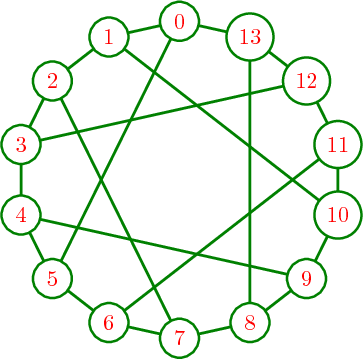
Many mathematical objects in Sage have LaTeX representations, and graphs are no
exception. For a graph g, the command view(g), issued at the Sage
command line or in the notebook, will create a graphic version of g.
Similarly, latex(g) will return a (long) string that is a representation of
the graph in LaTeX. Other ways of employing LaTeX in Sage, such as %latex
in a notebook cell, or the Typeset checkbox in the notebook, will handle g
appropriately.
Support through the tkz-graph package is by Alain Matthes, the author of
tkz-graph, whose work can be found at https://www.ctan.org/pkg/tkz-graph.
The range of possible options for customizing the appearance of a graph are
carefully documented at sage.graphs.graph_latex.GraphLatex.set_option().
As a broad overview, the following options are supported:
Pre-built Styles: the pre-built styles of the tkz-graph package provide nice drawings quickly
Dimensions: can be specified in natural units, then uniformly scaled after design work
Vertex Colors: the perimeter and fill color for vertices can be specified, including on a per-vertex basis
Vertex Shapes: may be circles, shaded spheres, rectangles or diamonds, including on a per-vertex basis
Vertex Sizes: may be specified as minimums, and will automatically sized to contain vertex labels, including on a per-vertex basis
Vertex Labels: can use latex formatting, and may have their colors specified, including on a per-vertex basis
Vertex Label Placement: can be interior to the vertex, or external at a configurable location
Edge Colors: a solid color with or without a second color down the middle, on a per-edge basis
Edge Thickness: can be set, including on a per-edge basis
Edge Labels: can use latex formatting, and may have their colors specified, including on a per-edge basis
Edge Label Placement: can be to the left, right, above, below, inline, and then sloped or horizontal
Digraph Edges: are slightly curved, with arrowheads
Loops: may be specified by their size, and with a direction equaling one of the four compass points
To use LaTeX in Sage you of course need a working TeX installation and it will
work best if you have the dvipng and magick utilities. For graphs you
need the tkz-graph.sty and tkz-berge.sty style files of the tkz-graph
package. TeX, dvipng, and convert should be widely available through package
managers or installers. You may need to install the tkz-graph style files in
the appropriate locations, a task beyond the scope of this introduction.
Primary locations for these programs are:
TeX: http://ctan.org/
magick: http://www.imagemagick.org (the ImageMagick suite)
tkz-graph: https://www.ctan.org/pkg/tkz-graph
Customizing the output is accomplished in several ways. Suppose g is a
graph, then g.set_latex_options() can be used to efficiently set or modify
various options. Setting individual options, or querying options, can be
accomplished by first using a command like opts = g.latex_options() to
obtain a sage.graphs.graph_latex.GraphLatex object which has several
methods to set and retrieve options.
Here is a minimal session demonstrating how to use these features. The following setup should work in the notebook or at the command-line.:
sage: H = graphs.HeawoodGraph()
sage: H.set_latex_options(
....: graphic_size=(5,5),
....: vertex_size=0.2,
....: edge_thickness=0.04,
....: edge_color='green',
....: vertex_color='green',
....: vertex_label_color='red'
....: )
>>> from sage.all import *
>>> H = graphs.HeawoodGraph()
>>> H.set_latex_options(
... graphic_size=(Integer(5),Integer(5)),
... vertex_size=RealNumber('0.2'),
... edge_thickness=RealNumber('0.04'),
... edge_color='green',
... vertex_color='green',
... vertex_label_color='red'
... )
At this point, view(H) should call pdflatex to process the string
created by latex(H) and then display the resulting graphic.
To use this image in a LaTeX document, you could of course just copy and save
the resulting graphic. However, the latex() command will produce the
underlying LaTeX code, which can be incorporated into a standalone LaTeX
document.:
sage: from sage.graphs.graph_latex import check_tkz_graph
sage: check_tkz_graph() # random - depends on TeX installation
sage: latex(H)
\begin{tikzpicture}
\definecolor{cv0}{rgb}{0.0,0.502,0.0}
\definecolor{cfv0}{rgb}{1.0,1.0,1.0}
\definecolor{clv0}{rgb}{1.0,0.0,0.0}
\definecolor{cv1}{rgb}{0.0,0.502,0.0}
\definecolor{cfv1}{rgb}{1.0,1.0,1.0}
\definecolor{clv1}{rgb}{1.0,0.0,0.0}
\definecolor{cv2}{rgb}{0.0,0.502,0.0}
\definecolor{cfv2}{rgb}{1.0,1.0,1.0}
\definecolor{clv2}{rgb}{1.0,0.0,0.0}
\definecolor{cv3}{rgb}{0.0,0.502,0.0}
\definecolor{cfv3}{rgb}{1.0,1.0,1.0}
\definecolor{clv3}{rgb}{1.0,0.0,0.0}
\definecolor{cv4}{rgb}{0.0,0.502,0.0}
\definecolor{cfv4}{rgb}{1.0,1.0,1.0}
\definecolor{clv4}{rgb}{1.0,0.0,0.0}
\definecolor{cv5}{rgb}{0.0,0.502,0.0}
\definecolor{cfv5}{rgb}{1.0,1.0,1.0}
\definecolor{clv5}{rgb}{1.0,0.0,0.0}
\definecolor{cv6}{rgb}{0.0,0.502,0.0}
\definecolor{cfv6}{rgb}{1.0,1.0,1.0}
\definecolor{clv6}{rgb}{1.0,0.0,0.0}
\definecolor{cv7}{rgb}{0.0,0.502,0.0}
\definecolor{cfv7}{rgb}{1.0,1.0,1.0}
\definecolor{clv7}{rgb}{1.0,0.0,0.0}
\definecolor{cv8}{rgb}{0.0,0.502,0.0}
\definecolor{cfv8}{rgb}{1.0,1.0,1.0}
\definecolor{clv8}{rgb}{1.0,0.0,0.0}
\definecolor{cv9}{rgb}{0.0,0.502,0.0}
\definecolor{cfv9}{rgb}{1.0,1.0,1.0}
\definecolor{clv9}{rgb}{1.0,0.0,0.0}
\definecolor{cv10}{rgb}{0.0,0.502,0.0}
\definecolor{cfv10}{rgb}{1.0,1.0,1.0}
\definecolor{clv10}{rgb}{1.0,0.0,0.0}
\definecolor{cv11}{rgb}{0.0,0.502,0.0}
\definecolor{cfv11}{rgb}{1.0,1.0,1.0}
\definecolor{clv11}{rgb}{1.0,0.0,0.0}
\definecolor{cv12}{rgb}{0.0,0.502,0.0}
\definecolor{cfv12}{rgb}{1.0,1.0,1.0}
\definecolor{clv12}{rgb}{1.0,0.0,0.0}
\definecolor{cv13}{rgb}{0.0,0.502,0.0}
\definecolor{cfv13}{rgb}{1.0,1.0,1.0}
\definecolor{clv13}{rgb}{1.0,0.0,0.0}
\definecolor{cv0v1}{rgb}{0.0,0.502,0.0}
\definecolor{cv0v5}{rgb}{0.0,0.502,0.0}
\definecolor{cv0v13}{rgb}{0.0,0.502,0.0}
\definecolor{cv1v2}{rgb}{0.0,0.502,0.0}
\definecolor{cv1v10}{rgb}{0.0,0.502,0.0}
\definecolor{cv2v3}{rgb}{0.0,0.502,0.0}
\definecolor{cv2v7}{rgb}{0.0,0.502,0.0}
\definecolor{cv3v4}{rgb}{0.0,0.502,0.0}
\definecolor{cv3v12}{rgb}{0.0,0.502,0.0}
\definecolor{cv4v5}{rgb}{0.0,0.502,0.0}
\definecolor{cv4v9}{rgb}{0.0,0.502,0.0}
\definecolor{cv5v6}{rgb}{0.0,0.502,0.0}
\definecolor{cv6v7}{rgb}{0.0,0.502,0.0}
\definecolor{cv6v11}{rgb}{0.0,0.502,0.0}
\definecolor{cv7v8}{rgb}{0.0,0.502,0.0}
\definecolor{cv8v9}{rgb}{0.0,0.502,0.0}
\definecolor{cv8v13}{rgb}{0.0,0.502,0.0}
\definecolor{cv9v10}{rgb}{0.0,0.502,0.0}
\definecolor{cv10v11}{rgb}{0.0,0.502,0.0}
\definecolor{cv11v12}{rgb}{0.0,0.502,0.0}
\definecolor{cv12v13}{rgb}{0.0,0.502,0.0}
%
\Vertex[style={minimum size=0.2cm,draw=cv0,fill=cfv0,text=clv0,shape=circle},LabelOut=false,L=\hbox{$0$},x=2.5cm,y=5.0cm]{v0}
\Vertex[style={minimum size=0.2cm,draw=cv1,fill=cfv1,text=clv1,shape=circle},LabelOut=false,L=\hbox{$1$},x=1.3874cm,y=4.7524cm]{v1}
\Vertex[style={minimum size=0.2cm,draw=cv2,fill=cfv2,text=clv2,shape=circle},LabelOut=false,L=\hbox{$2$},x=0.4952cm,y=4.0587cm]{v2}
\Vertex[style={minimum size=0.2cm,draw=cv3,fill=cfv3,text=clv3,shape=circle},LabelOut=false,L=\hbox{$3$},x=0.0cm,y=3.0563cm]{v3}
\Vertex[style={minimum size=0.2cm,draw=cv4,fill=cfv4,text=clv4,shape=circle},LabelOut=false,L=\hbox{$4$},x=0.0cm,y=1.9437cm]{v4}
\Vertex[style={minimum size=0.2cm,draw=cv5,fill=cfv5,text=clv5,shape=circle},LabelOut=false,L=\hbox{$5$},x=0.4952cm,y=0.9413cm]{v5}
\Vertex[style={minimum size=0.2cm,draw=cv6,fill=cfv6,text=clv6,shape=circle},LabelOut=false,L=\hbox{$6$},x=1.3874cm,y=0.2476cm]{v6}
\Vertex[style={minimum size=0.2cm,draw=cv7,fill=cfv7,text=clv7,shape=circle},LabelOut=false,L=\hbox{$7$},x=2.5cm,y=0.0cm]{v7}
\Vertex[style={minimum size=0.2cm,draw=cv8,fill=cfv8,text=clv8,shape=circle},LabelOut=false,L=\hbox{$8$},x=3.6126cm,y=0.2476cm]{v8}
\Vertex[style={minimum size=0.2cm,draw=cv9,fill=cfv9,text=clv9,shape=circle},LabelOut=false,L=\hbox{$9$},x=4.5048cm,y=0.9413cm]{v9}
\Vertex[style={minimum size=0.2cm,draw=cv10,fill=cfv10,text=clv10,shape=circle},LabelOut=false,L=\hbox{$10$},x=5.0cm,y=1.9437cm]{v10}
\Vertex[style={minimum size=0.2cm,draw=cv11,fill=cfv11,text=clv11,shape=circle},LabelOut=false,L=\hbox{$11$},x=5.0cm,y=3.0563cm]{v11}
\Vertex[style={minimum size=0.2cm,draw=cv12,fill=cfv12,text=clv12,shape=circle},LabelOut=false,L=\hbox{$12$},x=4.5048cm,y=4.0587cm]{v12}
\Vertex[style={minimum size=0.2cm,draw=cv13,fill=cfv13,text=clv13,shape=circle},LabelOut=false,L=\hbox{$13$},x=3.6126cm,y=4.7524cm]{v13}
%
\Edge[lw=0.04cm,style={color=cv0v1,},](v0)(v1)
\Edge[lw=0.04cm,style={color=cv0v5,},](v0)(v5)
\Edge[lw=0.04cm,style={color=cv0v13,},](v0)(v13)
\Edge[lw=0.04cm,style={color=cv1v2,},](v1)(v2)
\Edge[lw=0.04cm,style={color=cv1v10,},](v1)(v10)
\Edge[lw=0.04cm,style={color=cv2v3,},](v2)(v3)
\Edge[lw=0.04cm,style={color=cv2v7,},](v2)(v7)
\Edge[lw=0.04cm,style={color=cv3v4,},](v3)(v4)
\Edge[lw=0.04cm,style={color=cv3v12,},](v3)(v12)
\Edge[lw=0.04cm,style={color=cv4v5,},](v4)(v5)
\Edge[lw=0.04cm,style={color=cv4v9,},](v4)(v9)
\Edge[lw=0.04cm,style={color=cv5v6,},](v5)(v6)
\Edge[lw=0.04cm,style={color=cv6v7,},](v6)(v7)
\Edge[lw=0.04cm,style={color=cv6v11,},](v6)(v11)
\Edge[lw=0.04cm,style={color=cv7v8,},](v7)(v8)
\Edge[lw=0.04cm,style={color=cv8v9,},](v8)(v9)
\Edge[lw=0.04cm,style={color=cv8v13,},](v8)(v13)
\Edge[lw=0.04cm,style={color=cv9v10,},](v9)(v10)
\Edge[lw=0.04cm,style={color=cv10v11,},](v10)(v11)
\Edge[lw=0.04cm,style={color=cv11v12,},](v11)(v12)
\Edge[lw=0.04cm,style={color=cv12v13,},](v12)(v13)
%
\end{tikzpicture}
>>> from sage.all import *
>>> from sage.graphs.graph_latex import check_tkz_graph
>>> check_tkz_graph() # random - depends on TeX installation
>>> latex(H)
\begin{tikzpicture}
\definecolor{cv0}{rgb}{0.0,0.502,0.0}
\definecolor{cfv0}{rgb}{1.0,1.0,1.0}
\definecolor{clv0}{rgb}{1.0,0.0,0.0}
\definecolor{cv1}{rgb}{0.0,0.502,0.0}
\definecolor{cfv1}{rgb}{1.0,1.0,1.0}
\definecolor{clv1}{rgb}{1.0,0.0,0.0}
\definecolor{cv2}{rgb}{0.0,0.502,0.0}
\definecolor{cfv2}{rgb}{1.0,1.0,1.0}
\definecolor{clv2}{rgb}{1.0,0.0,0.0}
\definecolor{cv3}{rgb}{0.0,0.502,0.0}
\definecolor{cfv3}{rgb}{1.0,1.0,1.0}
\definecolor{clv3}{rgb}{1.0,0.0,0.0}
\definecolor{cv4}{rgb}{0.0,0.502,0.0}
\definecolor{cfv4}{rgb}{1.0,1.0,1.0}
\definecolor{clv4}{rgb}{1.0,0.0,0.0}
\definecolor{cv5}{rgb}{0.0,0.502,0.0}
\definecolor{cfv5}{rgb}{1.0,1.0,1.0}
\definecolor{clv5}{rgb}{1.0,0.0,0.0}
\definecolor{cv6}{rgb}{0.0,0.502,0.0}
\definecolor{cfv6}{rgb}{1.0,1.0,1.0}
\definecolor{clv6}{rgb}{1.0,0.0,0.0}
\definecolor{cv7}{rgb}{0.0,0.502,0.0}
\definecolor{cfv7}{rgb}{1.0,1.0,1.0}
\definecolor{clv7}{rgb}{1.0,0.0,0.0}
\definecolor{cv8}{rgb}{0.0,0.502,0.0}
\definecolor{cfv8}{rgb}{1.0,1.0,1.0}
\definecolor{clv8}{rgb}{1.0,0.0,0.0}
\definecolor{cv9}{rgb}{0.0,0.502,0.0}
\definecolor{cfv9}{rgb}{1.0,1.0,1.0}
\definecolor{clv9}{rgb}{1.0,0.0,0.0}
\definecolor{cv10}{rgb}{0.0,0.502,0.0}
\definecolor{cfv10}{rgb}{1.0,1.0,1.0}
\definecolor{clv10}{rgb}{1.0,0.0,0.0}
\definecolor{cv11}{rgb}{0.0,0.502,0.0}
\definecolor{cfv11}{rgb}{1.0,1.0,1.0}
\definecolor{clv11}{rgb}{1.0,0.0,0.0}
\definecolor{cv12}{rgb}{0.0,0.502,0.0}
\definecolor{cfv12}{rgb}{1.0,1.0,1.0}
\definecolor{clv12}{rgb}{1.0,0.0,0.0}
\definecolor{cv13}{rgb}{0.0,0.502,0.0}
\definecolor{cfv13}{rgb}{1.0,1.0,1.0}
\definecolor{clv13}{rgb}{1.0,0.0,0.0}
\definecolor{cv0v1}{rgb}{0.0,0.502,0.0}
\definecolor{cv0v5}{rgb}{0.0,0.502,0.0}
\definecolor{cv0v13}{rgb}{0.0,0.502,0.0}
\definecolor{cv1v2}{rgb}{0.0,0.502,0.0}
\definecolor{cv1v10}{rgb}{0.0,0.502,0.0}
\definecolor{cv2v3}{rgb}{0.0,0.502,0.0}
\definecolor{cv2v7}{rgb}{0.0,0.502,0.0}
\definecolor{cv3v4}{rgb}{0.0,0.502,0.0}
\definecolor{cv3v12}{rgb}{0.0,0.502,0.0}
\definecolor{cv4v5}{rgb}{0.0,0.502,0.0}
\definecolor{cv4v9}{rgb}{0.0,0.502,0.0}
\definecolor{cv5v6}{rgb}{0.0,0.502,0.0}
\definecolor{cv6v7}{rgb}{0.0,0.502,0.0}
\definecolor{cv6v11}{rgb}{0.0,0.502,0.0}
\definecolor{cv7v8}{rgb}{0.0,0.502,0.0}
\definecolor{cv8v9}{rgb}{0.0,0.502,0.0}
\definecolor{cv8v13}{rgb}{0.0,0.502,0.0}
\definecolor{cv9v10}{rgb}{0.0,0.502,0.0}
\definecolor{cv10v11}{rgb}{0.0,0.502,0.0}
\definecolor{cv11v12}{rgb}{0.0,0.502,0.0}
\definecolor{cv12v13}{rgb}{0.0,0.502,0.0}
%
\Vertex[style={minimum size=0.2cm,draw=cv0,fill=cfv0,text=clv0,shape=circle},LabelOut=false,L=\hbox{$0$},x=2.5cm,y=5.0cm]{v0}
\Vertex[style={minimum size=0.2cm,draw=cv1,fill=cfv1,text=clv1,shape=circle},LabelOut=false,L=\hbox{$1$},x=1.3874cm,y=4.7524cm]{v1}
\Vertex[style={minimum size=0.2cm,draw=cv2,fill=cfv2,text=clv2,shape=circle},LabelOut=false,L=\hbox{$2$},x=0.4952cm,y=4.0587cm]{v2}
\Vertex[style={minimum size=0.2cm,draw=cv3,fill=cfv3,text=clv3,shape=circle},LabelOut=false,L=\hbox{$3$},x=0.0cm,y=3.0563cm]{v3}
\Vertex[style={minimum size=0.2cm,draw=cv4,fill=cfv4,text=clv4,shape=circle},LabelOut=false,L=\hbox{$4$},x=0.0cm,y=1.9437cm]{v4}
\Vertex[style={minimum size=0.2cm,draw=cv5,fill=cfv5,text=clv5,shape=circle},LabelOut=false,L=\hbox{$5$},x=0.4952cm,y=0.9413cm]{v5}
\Vertex[style={minimum size=0.2cm,draw=cv6,fill=cfv6,text=clv6,shape=circle},LabelOut=false,L=\hbox{$6$},x=1.3874cm,y=0.2476cm]{v6}
\Vertex[style={minimum size=0.2cm,draw=cv7,fill=cfv7,text=clv7,shape=circle},LabelOut=false,L=\hbox{$7$},x=2.5cm,y=0.0cm]{v7}
\Vertex[style={minimum size=0.2cm,draw=cv8,fill=cfv8,text=clv8,shape=circle},LabelOut=false,L=\hbox{$8$},x=3.6126cm,y=0.2476cm]{v8}
\Vertex[style={minimum size=0.2cm,draw=cv9,fill=cfv9,text=clv9,shape=circle},LabelOut=false,L=\hbox{$9$},x=4.5048cm,y=0.9413cm]{v9}
\Vertex[style={minimum size=0.2cm,draw=cv10,fill=cfv10,text=clv10,shape=circle},LabelOut=false,L=\hbox{$10$},x=5.0cm,y=1.9437cm]{v10}
\Vertex[style={minimum size=0.2cm,draw=cv11,fill=cfv11,text=clv11,shape=circle},LabelOut=false,L=\hbox{$11$},x=5.0cm,y=3.0563cm]{v11}
\Vertex[style={minimum size=0.2cm,draw=cv12,fill=cfv12,text=clv12,shape=circle},LabelOut=false,L=\hbox{$12$},x=4.5048cm,y=4.0587cm]{v12}
\Vertex[style={minimum size=0.2cm,draw=cv13,fill=cfv13,text=clv13,shape=circle},LabelOut=false,L=\hbox{$13$},x=3.6126cm,y=4.7524cm]{v13}
%
\Edge[lw=0.04cm,style={color=cv0v1,},](v0)(v1)
\Edge[lw=0.04cm,style={color=cv0v5,},](v0)(v5)
\Edge[lw=0.04cm,style={color=cv0v13,},](v0)(v13)
\Edge[lw=0.04cm,style={color=cv1v2,},](v1)(v2)
\Edge[lw=0.04cm,style={color=cv1v10,},](v1)(v10)
\Edge[lw=0.04cm,style={color=cv2v3,},](v2)(v3)
\Edge[lw=0.04cm,style={color=cv2v7,},](v2)(v7)
\Edge[lw=0.04cm,style={color=cv3v4,},](v3)(v4)
\Edge[lw=0.04cm,style={color=cv3v12,},](v3)(v12)
\Edge[lw=0.04cm,style={color=cv4v5,},](v4)(v5)
\Edge[lw=0.04cm,style={color=cv4v9,},](v4)(v9)
\Edge[lw=0.04cm,style={color=cv5v6,},](v5)(v6)
\Edge[lw=0.04cm,style={color=cv6v7,},](v6)(v7)
\Edge[lw=0.04cm,style={color=cv6v11,},](v6)(v11)
\Edge[lw=0.04cm,style={color=cv7v8,},](v7)(v8)
\Edge[lw=0.04cm,style={color=cv8v9,},](v8)(v9)
\Edge[lw=0.04cm,style={color=cv8v13,},](v8)(v13)
\Edge[lw=0.04cm,style={color=cv9v10,},](v9)(v10)
\Edge[lw=0.04cm,style={color=cv10v11,},](v10)(v11)
\Edge[lw=0.04cm,style={color=cv11v12,},](v11)(v12)
\Edge[lw=0.04cm,style={color=cv12v13,},](v12)(v13)
%
\end{tikzpicture}
EXAMPLES:
This example illustrates switching between the built-in styles when using the tkz_graph format.:
sage: g = graphs.PetersenGraph()
sage: g.set_latex_options(tkz_style='Classic')
sage: from sage.graphs.graph_latex import check_tkz_graph
sage: check_tkz_graph() # random - depends on TeX installation
sage: latex(g)
\begin{tikzpicture}
\GraphInit[vstyle=Classic]
...
\end{tikzpicture}
sage: opts = g.latex_options()
sage: opts
LaTeX options for Petersen graph: {'tkz_style': 'Classic'}
sage: g.set_latex_options(tkz_style = 'Art')
sage: opts.get_option('tkz_style')
'Art'
sage: opts
LaTeX options for Petersen graph: {'tkz_style': 'Art'}
sage: latex(g)
\begin{tikzpicture}
\GraphInit[vstyle=Art]
...
\end{tikzpicture}
>>> from sage.all import *
>>> g = graphs.PetersenGraph()
>>> g.set_latex_options(tkz_style='Classic')
>>> from sage.graphs.graph_latex import check_tkz_graph
>>> check_tkz_graph() # random - depends on TeX installation
>>> latex(g)
\begin{tikzpicture}
\GraphInit[vstyle=Classic]
...
\end{tikzpicture}
>>> opts = g.latex_options()
>>> opts
LaTeX options for Petersen graph: {'tkz_style': 'Classic'}
>>> g.set_latex_options(tkz_style = 'Art')
>>> opts.get_option('tkz_style')
'Art'
>>> opts
LaTeX options for Petersen graph: {'tkz_style': 'Art'}
>>> latex(g)
\begin{tikzpicture}
\GraphInit[vstyle=Art]
...
\end{tikzpicture}
This example illustrates using the optional dot2tex module:
sage: g = graphs.PetersenGraph()
sage: g.set_latex_options(format='dot2tex', prog='neato')
sage: from sage.graphs.graph_latex import check_tkz_graph
sage: check_tkz_graph() # random - depends on TeX installation
sage: latex(g) # optional - dot2tex graphviz
\begin{tikzpicture}[>=latex,line join=bevel,]
...
\end{tikzpicture}
>>> from sage.all import *
>>> g = graphs.PetersenGraph()
>>> g.set_latex_options(format='dot2tex', prog='neato')
>>> from sage.graphs.graph_latex import check_tkz_graph
>>> check_tkz_graph() # random - depends on TeX installation
>>> latex(g) # optional - dot2tex graphviz
\begin{tikzpicture}[>=latex,line join=bevel,]
...
\end{tikzpicture}
Among other things, this supports the flexible edge_options option
(see sage.graphs.generic_graph.GenericGraph.graphviz_string());
here we color in red all edges touching the vertex 0:
sage: g = graphs.PetersenGraph()
sage: g.set_latex_options(format='dot2tex', edge_options=lambda u_v_label: {"color": "red"} if u_v_label[0] == 0 else {})
sage: latex(g) # optional - dot2tex graphviz
\begin{tikzpicture}[>=latex,line join=bevel,]
...
\end{tikzpicture}
>>> from sage.all import *
>>> g = graphs.PetersenGraph()
>>> g.set_latex_options(format='dot2tex', edge_options=lambda u_v_label: {"color": "red"} if u_v_label[Integer(0)] == Integer(0) else {})
>>> latex(g) # optional - dot2tex graphviz
\begin{tikzpicture}[>=latex,line join=bevel,]
...
\end{tikzpicture}
GraphLatex class and functions¶
- class sage.graphs.graph_latex.GraphLatex(graph, **options)[source]¶
Bases:
SageObjectA class to hold, manipulate and employ options for converting a graph to LaTeX.
This class serves two purposes. First it holds the values of various options designed to work with the
tkz-graphLaTeX package for rendering graphs. As such, a graph that uses this class will hold a reference to it. Second, this class contains the code to convert a graph into the corresponding LaTeX constructs, returning a string.EXAMPLES:
sage: from sage.graphs.graph_latex import GraphLatex sage: opts = GraphLatex(graphs.PetersenGraph()) sage: opts LaTeX options for Petersen graph: {} sage: g = graphs.PetersenGraph() sage: opts = g.latex_options() sage: g == loads(dumps(g)) True
>>> from sage.all import * >>> from sage.graphs.graph_latex import GraphLatex >>> opts = GraphLatex(graphs.PetersenGraph()) >>> opts LaTeX options for Petersen graph: {} >>> g = graphs.PetersenGraph() >>> opts = g.latex_options() >>> g == loads(dumps(g)) True
- dot2tex_picture()[source]¶
Call
dot2texto construct a string of LaTeX commands representing a graph as atikzpicture.EXAMPLES:
sage: g = digraphs.ButterflyGraph(1) sage: from sage.graphs.graph_latex import check_tkz_graph sage: check_tkz_graph() # random - depends on TeX installation sage: print(g.latex_options().dot2tex_picture()) # optional - dot2tex graphviz \begin{tikzpicture}[>=latex,line join=bevel,] %% \node (node_...) at (...bp,...bp) [draw,draw=none] {$\left(...\right)$}; \node (node_...) at (...bp,...bp) [draw,draw=none] {$\left(...\right)$}; \node (node_...) at (...bp,...bp) [draw,draw=none] {$\left(...\right)$}; \node (node_...) at (...bp,...bp) [draw,draw=none] {$\left(...\right)$}; \draw [black,->] (node_...) ..controls (...bp,...bp) and (...bp,...bp) .. (node_...); \draw [black,->] (node_...) ..controls (...bp,...bp) and (...bp,...bp) .. (node_...); \draw [black,->] (node_...) ..controls (...bp,...bp) and (...bp,...bp) .. (node_...); \draw [black,->] (node_...) ..controls (...bp,...bp) and (...bp,...bp) .. (node_...); % \end{tikzpicture}
>>> from sage.all import * >>> g = digraphs.ButterflyGraph(Integer(1)) >>> from sage.graphs.graph_latex import check_tkz_graph >>> check_tkz_graph() # random - depends on TeX installation >>> print(g.latex_options().dot2tex_picture()) # optional - dot2tex graphviz \begin{tikzpicture}[>=latex,line join=bevel,] %% \node (node_...) at (...bp,...bp) [draw,draw=none] {$\left(...\right)$}; \node (node_...) at (...bp,...bp) [draw,draw=none] {$\left(...\right)$}; \node (node_...) at (...bp,...bp) [draw,draw=none] {$\left(...\right)$}; \node (node_...) at (...bp,...bp) [draw,draw=none] {$\left(...\right)$}; \draw [black,->] (node_...) ..controls (...bp,...bp) and (...bp,...bp) .. (node_...); \draw [black,->] (node_...) ..controls (...bp,...bp) and (...bp,...bp) .. (node_...); \draw [black,->] (node_...) ..controls (...bp,...bp) and (...bp,...bp) .. (node_...); \draw [black,->] (node_...) ..controls (...bp,...bp) and (...bp,...bp) .. (node_...); % \end{tikzpicture}
We make sure Issue #13624 is fixed:
sage: G = DiGraph() sage: G.add_edge(3333, 88, 'my_label') sage: G.set_latex_options(edge_labels=True) sage: print(G.latex_options().dot2tex_picture()) # optional - dot2tex graphviz \begin{tikzpicture}[>=latex,line join=bevel,] %% \node (node_...) at (...bp,...bp) [draw,draw=none] {$...$}; \node (node_...) at (...bp,...bp) [draw,draw=none] {$...$}; \draw [black,->] (node_...) ..controls (...bp,...bp) and (...bp,...bp) .. (node_...); \definecolor{strokecol}{rgb}{0.0,0.0,0.0}; \pgfsetstrokecolor{strokecol} \draw (...bp,...bp) node {$\text{\texttt{my{\char`\_}label}}$}; % \end{tikzpicture}
>>> from sage.all import * >>> G = DiGraph() >>> G.add_edge(Integer(3333), Integer(88), 'my_label') >>> G.set_latex_options(edge_labels=True) >>> print(G.latex_options().dot2tex_picture()) # optional - dot2tex graphviz \begin{tikzpicture}[>=latex,line join=bevel,] %% \node (node_...) at (...bp,...bp) [draw,draw=none] {$...$}; \node (node_...) at (...bp,...bp) [draw,draw=none] {$...$}; \draw [black,->] (node_...) ..controls (...bp,...bp) and (...bp,...bp) .. (node_...); \definecolor{strokecol}{rgb}{0.0,0.0,0.0}; \pgfsetstrokecolor{strokecol} \draw (...bp,...bp) node {$\text{\texttt{my{\char`\_}label}}$}; % \end{tikzpicture}
Check that Issue #25120 is fixed:
sage: G = Graph([(0,1)]) sage: G.set_latex_options(edge_colors = {(0,1): 'red'}) sage: print(G.latex_options().dot2tex_picture()) # optional - dot2tex graphviz \begin{tikzpicture}[>=latex,line join=bevel,] ... \draw [red,] (node_0) ... (node_1); ... \end{tikzpicture}
>>> from sage.all import * >>> G = Graph([(Integer(0),Integer(1))]) >>> G.set_latex_options(edge_colors = {(Integer(0),Integer(1)): 'red'}) >>> print(G.latex_options().dot2tex_picture()) # optional - dot2tex graphviz \begin{tikzpicture}[>=latex,line join=bevel,] ... \draw [red,] (node_0) ... (node_1); ... \end{tikzpicture}
Note
There is a lot of overlap between what
tkz_pictureanddot2texdo. It would be best to merge them!dot2texprobably can work withoutgraphvizif layout information is provided.
- get_option(option_name)[source]¶
Return the current value of the named option.
INPUT:
option_name– the name of an option
OUTPUT:
If the name is not present in
__graphlatex_optionsit is an error to ask for it. If an option has not been set then the default value is returned. Otherwise, the value of the option is returned.EXAMPLES:
sage: g = graphs.PetersenGraph() sage: opts = g.latex_options() sage: opts.set_option('tkz_style', 'Art') sage: opts.get_option('tkz_style') 'Art' sage: opts.set_option('tkz_style') sage: opts.get_option('tkz_style') == "Custom" True sage: opts.get_option('bad_name') Traceback (most recent call last): ... ValueError: bad_name is not a Latex option for a graph.
>>> from sage.all import * >>> g = graphs.PetersenGraph() >>> opts = g.latex_options() >>> opts.set_option('tkz_style', 'Art') >>> opts.get_option('tkz_style') 'Art' >>> opts.set_option('tkz_style') >>> opts.get_option('tkz_style') == "Custom" True >>> opts.get_option('bad_name') Traceback (most recent call last): ... ValueError: bad_name is not a Latex option for a graph.
- latex()[source]¶
Return a string in LaTeX representing a graph.
This is the command that is invoked by
sage.graphs.generic_graph.GenericGraph._latex_for a graph, so it returns a string of LaTeX commands that can be incorporated into a LaTeX document unmodified. The exact contents of this string are influenced by the options set via the methodssage.graphs.generic_graph.GenericGraph.set_latex_options(),set_option(), andset_options().By setting the
formatoption different packages can be used to create the latex version of a graph. Supported packages aretkz-graphanddot2tex.EXAMPLES:
sage: from sage.graphs.graph_latex import check_tkz_graph sage: check_tkz_graph() # random - depends on TeX installation sage: g = graphs.CompleteGraph(2) sage: opts = g.latex_options() sage: print(opts.latex()) \begin{tikzpicture} \definecolor{cv0}{rgb}{0.0,0.0,0.0} \definecolor{cfv0}{rgb}{1.0,1.0,1.0} \definecolor{clv0}{rgb}{0.0,0.0,0.0} \definecolor{cv1}{rgb}{0.0,0.0,0.0} \definecolor{cfv1}{rgb}{1.0,1.0,1.0} \definecolor{clv1}{rgb}{0.0,0.0,0.0} \definecolor{cv0v1}{rgb}{0.0,0.0,0.0} % \Vertex[style={minimum size=1.0cm,draw=cv0,fill=cfv0,text=clv0,shape=circle},LabelOut=false,L=\hbox{$0$},x=2.5cm,y=5.0cm]{v0} \Vertex[style={minimum size=1.0cm,draw=cv1,fill=cfv1,text=clv1,shape=circle},LabelOut=false,L=\hbox{$1$},x=2.5cm,y=0.0cm]{v1} % \Edge[lw=0.1cm,style={color=cv0v1,},](v0)(v1) % \end{tikzpicture}
>>> from sage.all import * >>> from sage.graphs.graph_latex import check_tkz_graph >>> check_tkz_graph() # random - depends on TeX installation >>> g = graphs.CompleteGraph(Integer(2)) >>> opts = g.latex_options() >>> print(opts.latex()) \begin{tikzpicture} \definecolor{cv0}{rgb}{0.0,0.0,0.0} \definecolor{cfv0}{rgb}{1.0,1.0,1.0} \definecolor{clv0}{rgb}{0.0,0.0,0.0} \definecolor{cv1}{rgb}{0.0,0.0,0.0} \definecolor{cfv1}{rgb}{1.0,1.0,1.0} \definecolor{clv1}{rgb}{0.0,0.0,0.0} \definecolor{cv0v1}{rgb}{0.0,0.0,0.0} % \Vertex[style={minimum size=1.0cm,draw=cv0,fill=cfv0,text=clv0,shape=circle},LabelOut=false,L=\hbox{$0$},x=2.5cm,y=5.0cm]{v0} \Vertex[style={minimum size=1.0cm,draw=cv1,fill=cfv1,text=clv1,shape=circle},LabelOut=false,L=\hbox{$1$},x=2.5cm,y=0.0cm]{v1} % \Edge[lw=0.1cm,style={color=cv0v1,},](v0)(v1) % \end{tikzpicture}
We check that Issue #22070 is fixed:
sage: edges = [(i,(i+1)%3,a) for i,a in enumerate('abc')] sage: G_with_labels = DiGraph(edges) sage: C = [[0,1], [2]] sage: kwds = dict(subgraph_clusters=C,color_by_label=True,prog='dot',format='dot2tex') sage: opts = G_with_labels.latex_options() sage: opts.set_options(edge_labels=True, **kwds) # optional - dot2tex graphviz sage: latex(G_with_labels) # optional - dot2tex graphviz \begin{tikzpicture}[>=latex,line join=bevel,] %% \begin{scope} \pgfsetstrokecolor{black} \definecolor{strokecol}{rgb}{...}; \pgfsetstrokecolor{strokecol} \definecolor{fillcol}{rgb}{...}; \pgfsetfillcolor{fillcol} \filldraw ... cycle; \end{scope} \begin{scope} \pgfsetstrokecolor{black} \definecolor{strokecol}{rgb}{...}; \pgfsetstrokecolor{strokecol} \definecolor{fillcol}{rgb}{...}; \pgfsetfillcolor{fillcol} \filldraw ... cycle; \end{scope} ... \end{tikzpicture}
>>> from sage.all import * >>> edges = [(i,(i+Integer(1))%Integer(3),a) for i,a in enumerate('abc')] >>> G_with_labels = DiGraph(edges) >>> C = [[Integer(0),Integer(1)], [Integer(2)]] >>> kwds = dict(subgraph_clusters=C,color_by_label=True,prog='dot',format='dot2tex') >>> opts = G_with_labels.latex_options() >>> opts.set_options(edge_labels=True, **kwds) # optional - dot2tex graphviz >>> latex(G_with_labels) # optional - dot2tex graphviz \begin{tikzpicture}[>=latex,line join=bevel,] %% \begin{scope} \pgfsetstrokecolor{black} \definecolor{strokecol}{rgb}{...}; \pgfsetstrokecolor{strokecol} \definecolor{fillcol}{rgb}{...}; \pgfsetfillcolor{fillcol} \filldraw ... cycle; \end{scope} \begin{scope} \pgfsetstrokecolor{black} \definecolor{strokecol}{rgb}{...}; \pgfsetstrokecolor{strokecol} \definecolor{fillcol}{rgb}{...}; \pgfsetfillcolor{fillcol} \filldraw ... cycle; \end{scope} ... \end{tikzpicture}
- set_option(option_name, option_value=None)[source]¶
Set, modify, clear a LaTeX option for controlling the rendering of a graph.
The possible options are documented here, because ultimately it is this routine that sets the values. However, the
sage.graphs.generic_graph.GenericGraph.set_latex_options()method is the easiest way to set options, and allows several to be set at once.INPUT:
option_name– string for a latex option contained in the listsage.graphs.graph_latex.GraphLatex.__graphlatex_options; aValueErroris raised if the option is not allowedoption_value– a value for the option; if omitted, or set toNone, the option will use the default value
The output can be either handled internally by
Sage, or delegated to the external softwaredot2texandgraphviz. This is controlled by the optionformat:format– string (default:'tkz_graph'); either'dot2tex'or'tkz_graph'
If format is
'dot2tex', then all the LaTeX generation will be delegated todot2tex(which must be installed).For
tkz_graph, the possible option names, and associated values are given below. This first group allows you to set a style for a graph and specify some sizes related to the eventual image. (For more information consult the documentation for thetkz-graphpackage.)tkz_style– string (default:'Custom'); the name of a pre-definedtkz-graphstyle such as'Shade','Art','Normal','Dijkstra','Welsh','Classic', and'Simple', or the string'Custom'. Using one of these styles alone will often give a reasonably good drawing with minimal effort. For a custom appearance set this to'Custom'and use the options described below to override the default values.units– string (default:'cm'); a natural unit of measurement used for all dimensions. Possible values are:'in','mm','cm','pt','em','ex'.scale– float (default: \(1.0\)); a dimensionless number that multiplies every linear dimension. So you can design at sizes you are accustomed to, then shrink or expand to meet other needs. Though fonts do not scale.graphic_size– tuple (default:(5, 5)); overall dimensions (width, length) of the bounding box around the entire graphic imagemargins– 4-tuple (default:(0, 0, 0, 0)); portion of graphic given over to a plain border as a tuple of four numbers: (left, right, top, bottom). These are subtracted from thegraphic_sizeto create the area left for the vertices of the graph itself. Note that the processing done by Sage will trim the graphic down to the minimum possible size, removing any border. So this is only useful if you use the latex string in a latex document.
If not using a pre-built style the following options are used, so the following defaults will apply. It is not possible to begin with a pre-built style and modify it (other than editing the latex string by hand after the fact).
vertex_color– (default:'black') a single color to use as the default for outline of vertices. For thesphereshape this color is used for the entire vertex, which is drawn with a 3D shading. Colors must be specified as a string recognized by the matplotlib library: a standard color name like'red', or a hex string like'#2D87A7', or a single character from the choices'rgbcmykw'. Additionally, a number between 0 and 1 will create a grayscale value. These color specifications are consistent throughout the options for atikzpicture.vertex_colors– dictionary whose keys are vertices of the graph and whose values are colors. These will be used to color the outline of vertices. See the explanation above for thevertex_coloroption to see possible values. These values need only be specified for a proper subset of the vertices. Specified values will supersede a default value.vertex_fill_color– (default:'white') a single color to use as the default for the fill color of vertices. See the explanation above for thevertex_coloroption to see possible values. This color is ignored for thespherevertex shape.vertex_fill_colors– dictionary whose keys are vertices of the graph and whose values are colors. These will be used to fill the interior of vertices. See the explanation above for thevertex_coloroption to see possible values. These values need only be specified for a proper subset of the vertices. Specified values will supersede a default value.vertex_shape– string (default:'circle'); specifies the shape of the vertices. Allowable values are'circle','sphere','rectangle','diamond'. The sphere shape has a 3D look to its coloring and is uses only one color, that specified byvertex_colorandvertex_colors, which are normally used for the outline of the vertex.vertex_shapes– dictionary whose keys are vertices of the graph and whose values are shapes. Seevertex_shapefor the allowable possibilities.vertex_size– float (default: 1.0); the minimum size of a vertex as a number. Vertices will expand to contain their labels if the labels are placed inside the vertices. If you set this value to zero the vertex will be as small as possible (up to tkz-graph’s “inner sep” parameter), while still containing labels. However, if labels are not of a uniform size, then the vertices will not be either.vertex_sizes– dictionary of sizes for some of the verticesvertex_labels– boolean (default:True); determine whether or not to display the vertex labels. IfFalsesubsequent options about vertex labels are ignored.vertex_labels_math– boolean (default:True); whenTrue, if a label is a string that begins and ends with dollar signs, then the string will be rendered as a latex string. Otherwise, the label will be automatically subjected to thelatex()method and rendered accordingly. IfFalsethe label is rendered as its textual representation according to the_reprmethod. Support for arbitrarily-complicated mathematics is not especially robust.vertex_label_color– (default:'black') a single color to use as the default for labels of vertices. See the explanation above for thevertex_coloroption to see possible values.vertex_label_colors– dictionary whose keys are vertices of the graph and whose values are colors. These will be used for the text of the labels of vertices. See the explanation above for thevertex_coloroption to see possible values. These values need only be specified for a proper subset of the vertices. Specified values will supersede a default value.vertex_label_placement– (default:'center') if'center'the label is centered in the interior of the vertex and the vertex will expand to contain the label. Giving instead a pair of numbers will place the label exterior to the vertex at a certain distance from the edge, and at an angle to the positive x-axis, similar in spirit to polar coordinates.vertex_label_placements– dictionary of placements indexed by the vertices. See the explanation forvertex_label_placementfor the possible values.edge_color– (default:'black') a single color to use as the default for an edge. See the explanation above for thevertex_coloroption to see possible values.edge_colors– dictionary whose keys are edges of the graph and whose values are colors. These will be used to color the edges. See the explanation above for thevertex_coloroption to see possible values. These values need only be specified for a proper subset of the vertices. Specified values will supersede a default value.edge_fills– boolean (default:False); whether an edge has a second color running down the middle. This can be a useful effect for highlighting edge crossings.edge_fill_color– (default:'black') a single color to use as the default for the fill color of an edge. The boolean switchedge_fillsmust be set toTruefor this to have an effect. See the explanation above for thevertex_coloroption to see possible values.edge_fill_colors– dictionary whose keys are edges of the graph and whose values are colors. See the explanation above for thevertex_coloroption to see possible values. These values need only be specified for a proper subset of the vertices. Specified values will supersede a default value.edge_thickness– float (default: 0.1); specifies the width of the edges. Note thattkz-graphdoes not interpret this number for loops.edge_thicknesses– dictionary of thicknesses for some of the edges of a graph. These values need only be specified for a proper subset of the vertices. Specified values will supersede a default value.edge_labels– boolean (default:False); determine if edge labels are shown. IfFalsesubsequent options about edge labels are ignored.edge_labels_math– boolean (default:True); control how edge labels are rendered. Read the explanation for thevertex_labels_mathoption, which behaves identically. Support for arbitrarily-complicated mathematics is not especially robust.edge_label_color– (default:'black') a single color to use as the default for labels of edges. See the explanation above for thevertex_coloroption to see possible values.edge_label_colors– dictionary whose keys are edges of the graph and whose values are colors. These will be used for the text of the labels of edges. See the explanation above for thevertex_coloroption to see possible values. These values need only be specified for a proper subset of the vertices. Specified values will supersede a default value. Note that labels must be used for this to have any effect, and no care is taken to ensure that label and fill colors work well together.edge_label_sloped– boolean (default:True); specifies how edge labels are place.Falseresults in a horizontal label, whileTruemeans the label is rotated to follow the direction of the edge it labels.edge_label_slopes– dictionary of booleans, indexed by some subset of the edges. See theedge_label_slopedoption for a description of sloped edge labels.edge_label_placement– (default: 0.50) either a number between 0.0 and 1.0, or one of:'above','below','left','right'. These adjust the location of an edge label along an edge. A number specifies how far along the edge the label is located.'left'and'right'are conveniences.'above'and'below'move the label off the edge itself while leaving it near the midpoint of the edge. The default value of0.50places the label on the midpoint of the edge.edge_label_placements– dictionary of edge placements, indexed by the edges. See theedge_label_placementoption for a description of the allowable values.loop_placement– (default:(3.0, 'NO')); determine how loops are rendered. the first element of the pair is a distance, which determines how big the loop is and the second element is a string specifying a compass point (North, South, East, West) as one of'NO','SO','EA','WE'.loop_placements– dictionary of loop placements. See theloop_placementsoption for the allowable values. While loops are technically edges, this dictionary is indexed by vertices.
For the
'dot2tex'format, the possible option names and associated values are given below:prog– string; the program used for the layout. It must be a string corresponding to one of the software of the graphviz suite:'dot','neato','twopi','circo'or'fdp'.edge_labels– boolean (default:False); whether to display the labels on edgesedge_colors– a color; can be used to set a global color to the edge of the graphcolor_by_label– boolean (default:False); colors the edges according to their labelssubgraph_clusters– (default:[]) a list of lists of vertices, if supported by the layout engine, nodes belonging to the same cluster subgraph are drawn together, with the entire drawing of the cluster contained within a bounding rectangle.
OUTPUT: none; success happens silently
EXAMPLES:
Set, then modify, then clear the
tkz_styleoption, and finally show an error for an unrecognized option name:sage: g = graphs.PetersenGraph() sage: opts = g.latex_options() sage: opts LaTeX options for Petersen graph: {} sage: opts.set_option('tkz_style', 'Art') sage: opts LaTeX options for Petersen graph: {'tkz_style': 'Art'} sage: opts.set_option('tkz_style', 'Simple') sage: opts LaTeX options for Petersen graph: {'tkz_style': 'Simple'} sage: opts.set_option('tkz_style') sage: opts LaTeX options for Petersen graph: {} sage: opts.set_option('bad_name', 'nonsense') Traceback (most recent call last): ... ValueError: bad_name is not a LaTeX option for a graph.
>>> from sage.all import * >>> g = graphs.PetersenGraph() >>> opts = g.latex_options() >>> opts LaTeX options for Petersen graph: {} >>> opts.set_option('tkz_style', 'Art') >>> opts LaTeX options for Petersen graph: {'tkz_style': 'Art'} >>> opts.set_option('tkz_style', 'Simple') >>> opts LaTeX options for Petersen graph: {'tkz_style': 'Simple'} >>> opts.set_option('tkz_style') >>> opts LaTeX options for Petersen graph: {} >>> opts.set_option('bad_name', 'nonsense') Traceback (most recent call last): ... ValueError: bad_name is not a LaTeX option for a graph.
See
sage.graphs.generic_graph.GenericGraph.layout_graphviz()for installation instructions forgraphvizanddot2tex. Furthermore, pgf >= 2.00 should be available inside LaTeX’s tree for LaTeX compilation (e.g. when usingview). In case your LaTeX distribution does not provide it, here are short instructions:download pgf from http://sourceforge.net/projects/pgf/
unpack it in
/usr/share/texmf/tex/generic(depends on your system)clean out remaining pgf files from older version
run texhash
- set_options(**kwds)[source]¶
Set several LaTeX options for a graph all at once.
INPUT:
kwds– any number of option/value pairs to set many graph latex options at once (a variable number, in any order). Existing values are overwritten, new values are added. Existing values can be cleared by setting the value toNone. Errors are raised in theset_option()method.
EXAMPLES:
sage: g = graphs.PetersenGraph() sage: opts = g.latex_options() sage: opts.set_options(tkz_style='Welsh') sage: opts.get_option('tkz_style') 'Welsh'
>>> from sage.all import * >>> g = graphs.PetersenGraph() >>> opts = g.latex_options() >>> opts.set_options(tkz_style='Welsh') >>> opts.get_option('tkz_style') 'Welsh'
- tkz_picture()[source]¶
Return a string of LaTeX commands representing a graph as a
tikzpicture.This routine interprets the graph’s properties and the options in
_optionsto render the graph with commands from thetkz-graphLaTeX package.This requires that the LaTeX optional packages
tkz-graphandtkz-bergebe installed. You may also need a current version of the pgf package. If thetkz-graphandtkz-bergepackages are present in the system’s TeX installation, the appropriate\\usepackage{}commands will be added to the LaTeX preamble as part of the initialization of the graph. If these two packages are not present, then this command will return a warning on its first use, but will return a string that could be used elsewhere, such as a LaTeX document.For more information about tkz-graph you can visit https://www.ctan.org/pkg/tkz-graph.
EXAMPLES:
With a pre-built
tkz-graphstyle specified, the latex representation will be relatively simple.sage: from sage.graphs.graph_latex import check_tkz_graph sage: check_tkz_graph() # random - depends on TeX installation sage: g = graphs.CompleteGraph(3) sage: opts = g.latex_options() sage: g.set_latex_options(tkz_style='Art') sage: print(opts.tkz_picture()) \begin{tikzpicture} \GraphInit[vstyle=Art] % \Vertex[L=\hbox{$0$},x=2.5cm,y=5.0cm]{v0} \Vertex[L=\hbox{$1$},x=0.0cm,y=0.0cm]{v1} \Vertex[L=\hbox{$2$},x=5.0cm,y=0.0cm]{v2} % \Edge[](v0)(v1) \Edge[](v0)(v2) \Edge[](v1)(v2) % \end{tikzpicture}
>>> from sage.all import * >>> from sage.graphs.graph_latex import check_tkz_graph >>> check_tkz_graph() # random - depends on TeX installation >>> g = graphs.CompleteGraph(Integer(3)) >>> opts = g.latex_options() >>> g.set_latex_options(tkz_style='Art') >>> print(opts.tkz_picture()) \begin{tikzpicture} \GraphInit[vstyle=Art] % \Vertex[L=\hbox{$0$},x=2.5cm,y=5.0cm]{v0} \Vertex[L=\hbox{$1$},x=0.0cm,y=0.0cm]{v1} \Vertex[L=\hbox{$2$},x=5.0cm,y=0.0cm]{v2} % \Edge[](v0)(v1) \Edge[](v0)(v2) \Edge[](v1)(v2) % \end{tikzpicture}
Setting the style to “Custom” results in various configurable aspects set to the defaults, so the string is more involved.
sage: from sage.graphs.graph_latex import check_tkz_graph sage: check_tkz_graph() # random - depends on TeX installation sage: g = graphs.CompleteGraph(3) sage: opts = g.latex_options() sage: g.set_latex_options(tkz_style='Custom') sage: print(opts.tkz_picture()) \begin{tikzpicture} \definecolor{cv0}{rgb}{0.0,0.0,0.0} \definecolor{cfv0}{rgb}{1.0,1.0,1.0} \definecolor{clv0}{rgb}{0.0,0.0,0.0} \definecolor{cv1}{rgb}{0.0,0.0,0.0} \definecolor{cfv1}{rgb}{1.0,1.0,1.0} \definecolor{clv1}{rgb}{0.0,0.0,0.0} \definecolor{cv2}{rgb}{0.0,0.0,0.0} \definecolor{cfv2}{rgb}{1.0,1.0,1.0} \definecolor{clv2}{rgb}{0.0,0.0,0.0} \definecolor{cv0v1}{rgb}{0.0,0.0,0.0} \definecolor{cv0v2}{rgb}{0.0,0.0,0.0} \definecolor{cv1v2}{rgb}{0.0,0.0,0.0} % \Vertex[style={minimum size=1.0cm,draw=cv0,fill=cfv0,text=clv0,shape=circle},LabelOut=false,L=\hbox{$0$},x=2.5cm,y=5.0cm]{v0} \Vertex[style={minimum size=1.0cm,draw=cv1,fill=cfv1,text=clv1,shape=circle},LabelOut=false,L=\hbox{$1$},x=0.0cm,y=0.0cm]{v1} \Vertex[style={minimum size=1.0cm,draw=cv2,fill=cfv2,text=clv2,shape=circle},LabelOut=false,L=\hbox{$2$},x=5.0cm,y=0.0cm]{v2} % \Edge[lw=0.1cm,style={color=cv0v1,},](v0)(v1) \Edge[lw=0.1cm,style={color=cv0v2,},](v0)(v2) \Edge[lw=0.1cm,style={color=cv1v2,},](v1)(v2) % \end{tikzpicture}
>>> from sage.all import * >>> from sage.graphs.graph_latex import check_tkz_graph >>> check_tkz_graph() # random - depends on TeX installation >>> g = graphs.CompleteGraph(Integer(3)) >>> opts = g.latex_options() >>> g.set_latex_options(tkz_style='Custom') >>> print(opts.tkz_picture()) \begin{tikzpicture} \definecolor{cv0}{rgb}{0.0,0.0,0.0} \definecolor{cfv0}{rgb}{1.0,1.0,1.0} \definecolor{clv0}{rgb}{0.0,0.0,0.0} \definecolor{cv1}{rgb}{0.0,0.0,0.0} \definecolor{cfv1}{rgb}{1.0,1.0,1.0} \definecolor{clv1}{rgb}{0.0,0.0,0.0} \definecolor{cv2}{rgb}{0.0,0.0,0.0} \definecolor{cfv2}{rgb}{1.0,1.0,1.0} \definecolor{clv2}{rgb}{0.0,0.0,0.0} \definecolor{cv0v1}{rgb}{0.0,0.0,0.0} \definecolor{cv0v2}{rgb}{0.0,0.0,0.0} \definecolor{cv1v2}{rgb}{0.0,0.0,0.0} % \Vertex[style={minimum size=1.0cm,draw=cv0,fill=cfv0,text=clv0,shape=circle},LabelOut=false,L=\hbox{$0$},x=2.5cm,y=5.0cm]{v0} \Vertex[style={minimum size=1.0cm,draw=cv1,fill=cfv1,text=clv1,shape=circle},LabelOut=false,L=\hbox{$1$},x=0.0cm,y=0.0cm]{v1} \Vertex[style={minimum size=1.0cm,draw=cv2,fill=cfv2,text=clv2,shape=circle},LabelOut=false,L=\hbox{$2$},x=5.0cm,y=0.0cm]{v2} % \Edge[lw=0.1cm,style={color=cv0v1,},](v0)(v1) \Edge[lw=0.1cm,style={color=cv0v2,},](v0)(v2) \Edge[lw=0.1cm,style={color=cv1v2,},](v1)(v2) % \end{tikzpicture}
See the introduction to the
graph_latexmodule for more information on the use of this routine.
- sage.graphs.graph_latex.check_tkz_graph()[source]¶
Check if the proper LaTeX packages for the
tikzpictureenvironment are installed in the user’s environment, and issue a warning otherwise.The warning is only issued on the first call to this function. So any doctest that illustrates the use of the tkz-graph packages should call this once as having random output to exhaust the warnings before testing output.
See also
sage.misc.latex.Latex.check_file()
- sage.graphs.graph_latex.have_tkz_graph()[source]¶
Return
Trueif the proper LaTeX packages for thetikzpictureenvironment are installed in the user’s environment, namelytikz,tkz-graphandtkz-berge.The result is cached.
See also
sage.misc.latex.Latex.has_file()
- sage.graphs.graph_latex.setup_latex_preamble()[source]¶
Add appropriate
\usepackage{...}, and other instructions to the latex preamble for the packages that are needed for processing graphs(tikz,tkz-graph,tkz-berge), if available in theLaTeXinstallation.See also
sage.misc.latex.Latex.add_package_to_preamble_if_available().EXAMPLES:
sage: sage.graphs.graph_latex.setup_latex_preamble()
>>> from sage.all import * >>> sage.graphs.graph_latex.setup_latex_preamble()